How to watch deleted youtube videos? Every minute over 300 hours of videos are uploaded on YouTube. It helps keep libraries full as almost 5 billion videos are watched daily on the social video sharing giant.
Consequently, a large number of videos are taken off the platform for a variety of reasons. On occasion, the uploader will take it on, and on other occasions, YouTube will regulate it in accordance with the content policies.
For whatever reason it may be, losing your favorite videos is always a bummer.
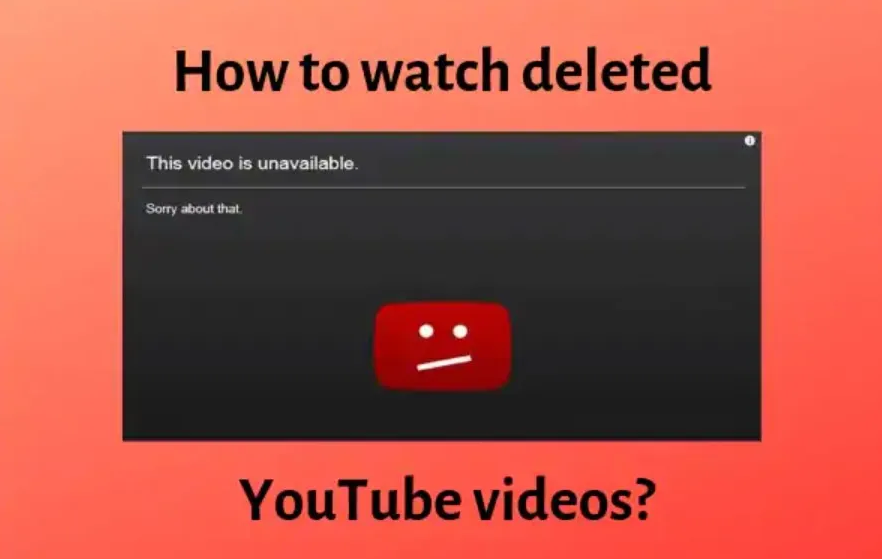
Table of Contents
Can you Watch Deleted YouTube Videos?
Yes, you can watch deleted YouTube videos! While YouTube provides no official way to watch the deleted videos, we have a few tricks up our sleeves to watch removed YouTube videos.
Before moving forward, let us get behind the technicality of how it is possible.
As we know, once it’s on the Internet, it says here for eternity. Nothing truly ever leaves. There are copies of content in different places on the Internet. Some are classic cases of direct plagiarism, and others are about archiving the Internet. The latter is backed by thousands of BOT crawlers whose primary purpose is to index and archive the entire Internet for different reasons.
How to Watch Deleted YouTube Videos Online
Since we know that we can watch deleted YouTube videos online, we have to figure out how to watch them online. We have listed some methods for watching deleted YouTube videos in the following part.
Using Wayback Machine – Archive.org
One of the easiest ways to watch deleted YouTube videos would be to access the Wayback Machine. It is a digital archive of the Internet containing over 500 billion pages and continues to expand every single day.
Step 1. Find the URL/link of the deleted YouTube video
The deleted video’s link can be found in either of the following:
- Your history.
- Liked videos containing all the videos you have liked.
- Any playlist created or followed by you.
Tap on the deleted video listing
It will take you to a video that won’t play, but you will find the link.
Paste the URL and search
Now, head to the Wayback machine and paste the URL in the search bar. It will display years and dates on which the page was crawled
Watch the deleted video now
Click on any one of them to view an archived page. The YouTube page with the video will most likely appear and may even play.
There are some things you should keep in mind:
- The video might not be archived so that it won’t play
- URL/link may not have been crawled yet by the Wayback machine
- The page is not popular enough to be indexed.
Using YouTube Video Finder – the Chrome Extension
We are continuing with the previous method. With this Chrome extension, you can also view deleted videos. The way it works is by picking up the YouTube URL and searching for it in the Wayback Machine.
It works with the Desktop version of Chrome as it supports extensions.
- Head to the playlist where the deleted video is listed.
- Right-click on the deleted video and select the Find Video option from the menu.
- Then, it will take a couple of seconds before the tab of the Wayback machine will open up.
Find YouTube Videos via Google Search Operators
The search engine giant has pretty much indexed the entire Internet. Google has several search operators to refine your search. You can use the search operators to find relevant information regarding the deleted video.
Sometimes if you are lucky, you can find the video downloaded and uploaded on other websites as well.
- Find the URL of the deleted video. For example https://www.youtube.com/watch?v=5NVT1VkBDWE=youtu.be&a
- Take out the watch ID from here, which is v=5NVT1VkBDWE
- Open Google and search for v=5NVT1VkBDWE
You will see results with the related keyword on different websites. When you are lucky, the video will be uploaded on different websites.
The search operators only work when the video’s URL or information has been mentioned somewhere else along with the video.
Conclusion
There has been less success in watching the deleted YouTube videos. Recovery and watching depend entirely on whether it has been crawled, cached or re-uploaded.
Your best bet to avoid losing the videos would be to download and save them. Uploading it to the cloud does not harm either.
