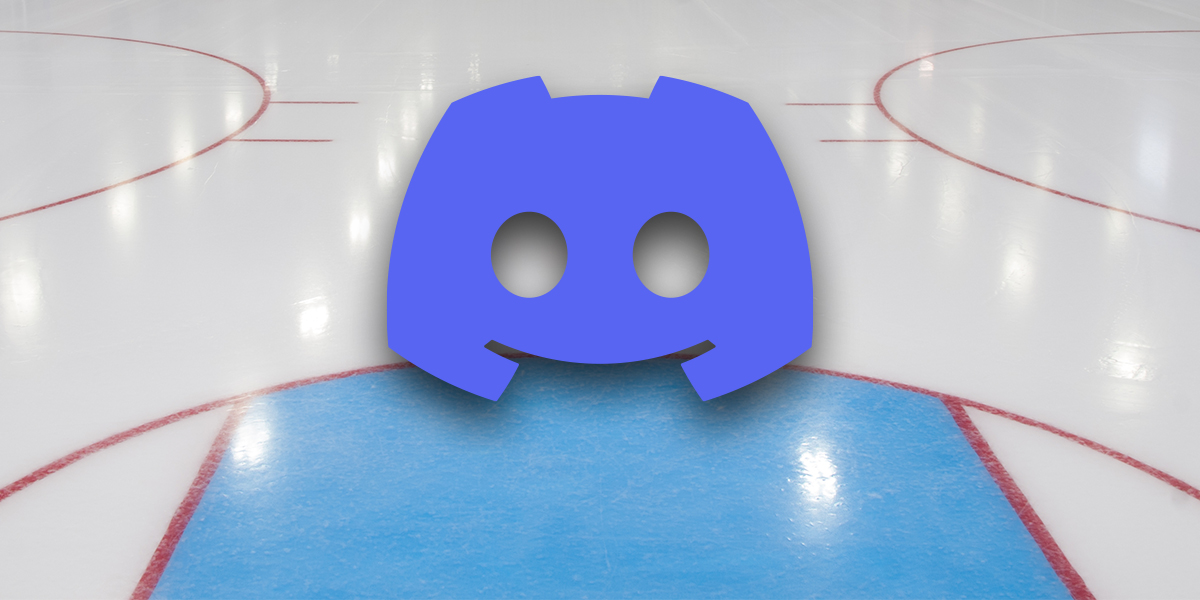As a niche app for photographers, VSCO is short for “Visual Supply Company”.
VSCO is a great app with a strong community, but it’s definitely not for everyone. Its inclination towards artistry and contemporary photography makes it unsuitable for more casual users. Although the membership fee is reasonable at $19.99 a year, having a professional membership on the site does cost money.
In this article, we’ll show you how to delete your account if you’ve been using VSCO and have decided it’s not for you anymore.
How To Delete Your VSCO Account
The process of deleting a VSCO account is very simple. You may want to take a few extra steps before removing your account information and content, however.
Here’s how to deactivate your account and clear your account content.
The first step in removing yourself from VSCO is to delete your content. When you deactivate your membership, VSCO tends to keep your account information. You must manually remove your content from the platform if you wish to completely quit.
- Ensure you are logged in to the VSCO app on your device.
- To access your profile, click the face icon in the bottom right corner.
- Tap the three-dot icon in the top right corner to select an image.
- To remove the image, select Delete.
It is also possible that other people have added images to their collections that you need to remove.
- Make sure you’re logged in to the VSCO app on your device.
- To access your profile, click the face icon in the bottom right corner.
- Click the bell icon and select the image you want to remove.
- To remove it from the collection, select the “-” icon.
- If you wish to remove it, confirm your decision.
This process can be quite time-consuming since each picture has to be removed manually. In order to fully remove yourself from VSCO, however, this step is necessary.
After clearing out your photos, you have two options: either deactivate your profile and leave it dormant, or permanently deactivate it.
You can deactivate your VSCO profile by following these steps:
- Navigate to this deactivation page after logging into your VSCO account.
- Follow the wizard to deactivate your VSCO profile.
- Your VSCO profile will be deactivated once you confirm it.
Your Grid, Collection, and Journal will be hidden from public view after deactivating your VSCO profile. Essentially, it will be dormant, but it will still be active.
You can deactivate your VSCO profile and account by following these steps:
- Navigate to this page by logging into VSCO. The page is the same as the previous one.
- Follow the wizard to deactivate your VSCO profile and account.
- Verify that your VSCO account has been deactivated.
To delete your VSCO account via email, follow these steps:
- Send an email to [email protected] with the subject “Delete my VSCO account.” This may take longer than doing it through the website.
It’s important to note that deactivating your account doesn’t actually delete it. Any resources you had or purchases you made will no longer be accessible. In order to avoid losing any resources, you may want to download them before doing it.
By logging in again, you can reactivate your account. By deactivating your account, all you are doing is preventing yourself from using it. A reactivated account must still be present in order to be reactivated. From a privacy perspective, this isn’t ideal, which is why if you really want to wipe your account, you need to delete all your images first.
It is often unnecessarily difficult to delete social media profiles. You can deactivate your VSCO account temporarily or permanently by following the steps listed above.