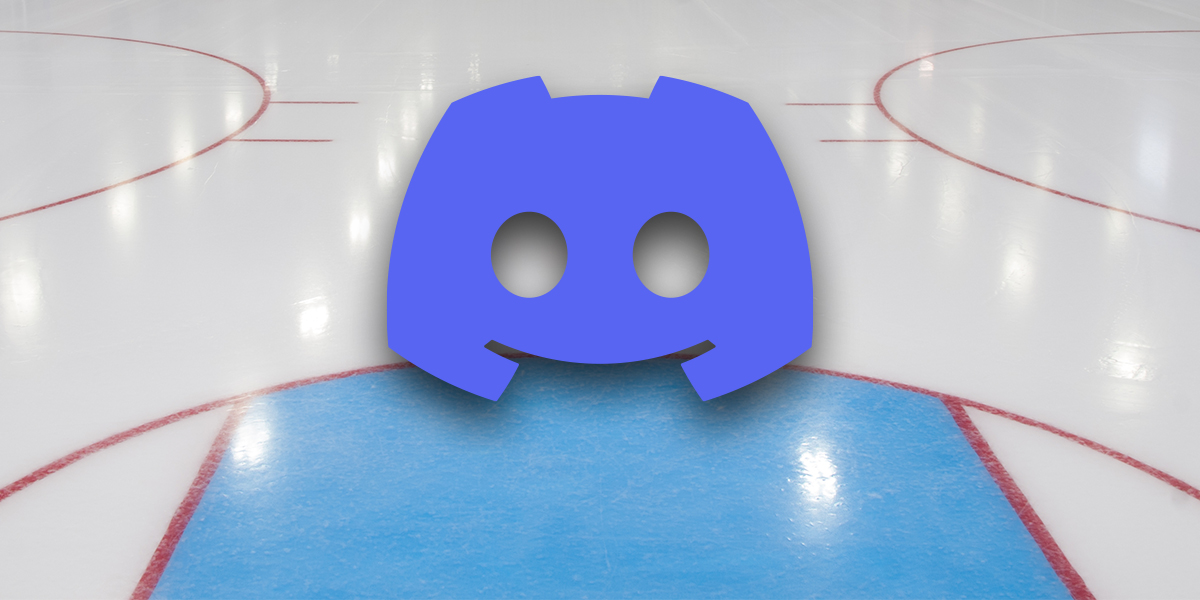Discord users identify themselves not only by their usernames but also by their tags. Often, people consider tags to be part of their identity and can grow attached to them over time.
You can create memorable tags on Discord either randomly or by using the Discord Nitro perk.
How To Create Tags In Discord
Discord tags are unique numbers beside your username. There are a total of 10001 through 9999 in this range.
If Discord has millions of users but only 10,000 tags, you may wonder how it can maintain that uniqueness. It’s simple. Your username is considered part of the tag. In other words, Bob#0001 is different from Bobby#0001. Discord treats them as separate tags.
If you have a Discord Nitro or Discord Nitro Classic subscription, you can get a custom tag. It is also worth noting that Discord partners are also able to customize their tags. Platforms offer this as a perk for supporting developers, among other things.
It is still possible to change your Discord tag to another random number even without Nitro. In order to accomplish this, a bot must be used. Since tags like #1337 and #0001 are random, there is a one in 10,000 chance of getting one of them.
Users of the platform can subscribe to Discord Nitro and Discord Nitro Classic for a premium service. Casual users can get by without ever subscribing.
Users who frequently use the platform will benefit from Nitro and Nitro Classic. Users of Discord who consider it an integral part of their work or play can benefit greatly from its additions.
Members of non-profit organizations or users with large followings can become Discord Partners. Platform developers express their support for communities that support them. You must be one of the following to qualify as a Discord partner:
- More than 8,000 subscribers to a Reddit community.
- A social media personality or content creator with more than 10,000 followers.
- An organization with a valid EIN that is a non-profit.
- Guilds or gaming communities with a large membership.
Discord should already be used by those who meet the requirements. To apply formally, you only need to fill out a form on the Discord Partnership page.
Changing your Discord tag is as easy as following these steps:
- By clicking on the gear icon beside your username, you can access your User Settings.
- Replace your tag with the number you want on the My Account page. Numbers from 0001 to 9999 are allowed.
- Please enter your email address and password for your account.
- Save the file.
If you don’t have a Nitro Subscription, you can still change your Discord tags. The change is random, so you’ll need a Discord Bot to work around it. Due to the fact that no two people can have the same username and Discord tag, this works.
The Discord application allows you to change your username, albeit with an hour-long timer. A different tag will be assigned to you if you enter a username that already has the same tag as yours.
It is essentially a set of programming commands that run on the Discord app to mimic a user’s behavior. By changing such commands, users can modify their behavior based on their needs. A Discord bot can use the command ! Discrimination. By entering this line, you will see a list of users with the same tag as you.
One of the easiest bots to use is Unbeleivaboat.com. To use its commands, you only need to add it to your server.
Follow these steps to do so.
- Create a server in your Discord.
- Visit Unbelievaboat.com.
- Invite to Discord by clicking here.
- Click Continue after choosing your server.
- Check the captcha and click Authorize.
- Type ! Discrimination.
- A list of users with the same tag as yours will appear. It’s possible that you’ll be the only one there at times. Occasionally, it happens. Try again after other users log in.
- Copy the name of another user with the same tag.
- Click on User Settings
- The copied name should be replaced with your username.
- Click Save after entering your email address and password.
- After that, you’ll be assigned a random user tag.
You won’t be able to change your name back right away because Discord has a cooldown timer for name editing. Then you can change your name back, along with your new user tag, after a few hours.
Discord tags aren’t just a form of identity, they are badges you wear every time you log on. Your experience will be enhanced if you create a cool Discord tag. Eventually, even random tags can grow on you, allowing you to feel at home on Discord.
Do you have any cool Discord tags? Have you ever made tags using methods not mentioned in the article? Comment below to share your knowledge with the community.