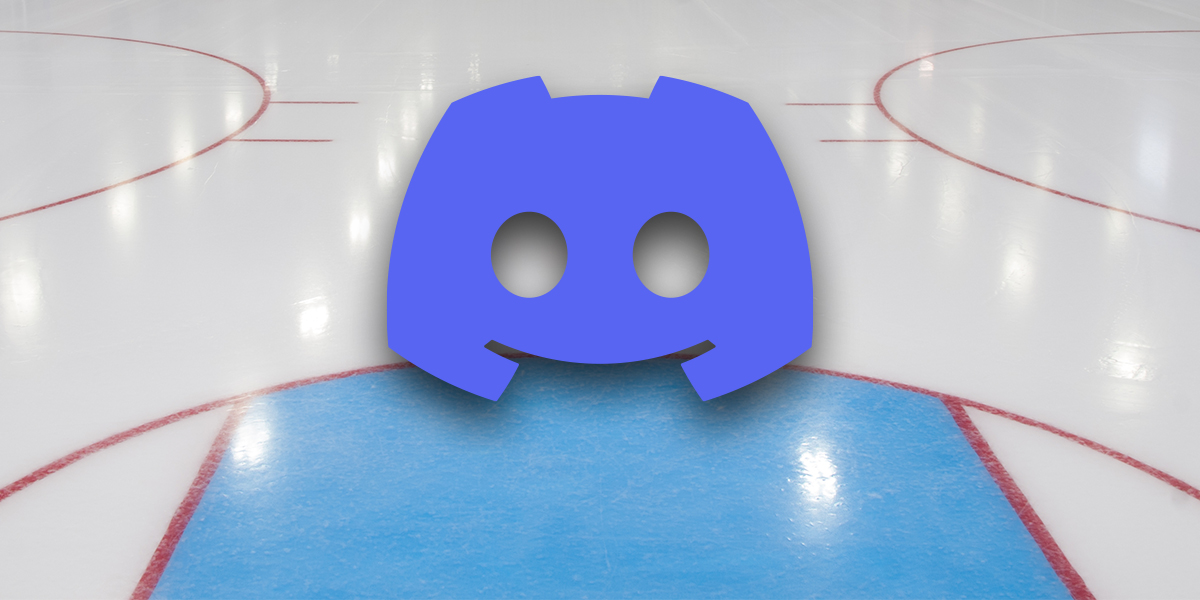It is likely that you will spend a lot of time making videos on TikTok once you figure out how to add effects, filters, and other cool features.
Your gallery might become difficult to navigate after a few days or weeks of making videos. If this happens, it might be time to delete some videos you no longer need.
You can learn everything you need to know about deleting videos and other content from TikTok in this article.
How To Delete A TikTok Video Post
You can easily remove videos from TikTok that you don’t need or want.
- The only thing you need to do is open the app and visit your profile. You will see a list of all the videos you’ve created in the app once you get there.
- Remove the video you don’t need. A fullscreen mode will be displayed and the video will play.
- As that is happening, you will see three little dots in the bottom-right corner. You can view the rest of the available options by tapping the dots.
- Click Delete. Tap Delete again to confirm.
- When the pop-up menu appears, swipe left to right until you see a trashcan icon. When you tap it, the video in question will disappear from your gallery. Tap Yes to confirm you want to delete the video when the app asks you to confirm your decision.
There is not much you can do if other users can download your video. Someone might have downloaded a copy of the video they can upload from their profile even if you deleted it from your gallery.
Therefore, you should adjust your privacy settings before creating any videos you might want to delete in the future.
Let’s say you aren’t entirely ready to delete your videos, but you don’t want anyone else to see them either. Videos don’t have to be deleted. You can save the videos to your camera roll, or you can save them to a private folder in TikTok.
- You can do this by opening the video.
- Click on the three dots, then select Privacy Settings.
- Click on Who can watch this video.
- Your video can be made private by selecting the Only me option.
Only you will be able to see the video in this private folder until you either delete it or move it back to the public folder.
You can make your video public again by going to your profile and tapping on the lock icon. To tap Everyone, follow the same steps as above.
You could only delete your TikTok account by contacting customer support until recently. You had to get their approval before you could delete an account. Users faced a lot of problems because the process could take several days.
To make the entire process quicker and easier, TikTok created the “Thinking about removing your account” feature. Before you can delete your account, you must add a phone number.
- Tap the Profile Information icon in the app to access your profile information.
- Select Manage Account from the menu.
- Click on the phone number.
- Please enter your phone number.
- A verification code will be sent to your phone by the app. You will now be connected to TikTok once you enter the code in the box.
After connecting your phone to your TikTok account, you can delete it.
How to do it:
- The Profile Information icon can be accessed by tapping it. Tap the three dots in the upper right corner.
- Select Manage My Account from the menu.
- At the bottom, click Delete Account.
- You will receive an OTP message with a verification code from the app. Tap Continue after entering the code.
TikTok has now been deleted from your account.
Your videos, favorite music, and everything else associated with your account will be deleted if you delete your account. Chat messages sent to other TikTok users, however, will remain visible.
Besides that, all your videos, features, and profile settings will be lost forever. Once you delete your account, you cannot reactivate it. If you ever want to use TikTok again, you will have to create a new profile.
Make sure to download your favorite videos before deleting your TikTok account if you want to keep them. Refunds are not available if you have made any in-app purchases. You will also lose all TikTok coins on your profile without a refund.
If you don’t want other users to see your profile, you can always lock it. You can become completely invisible by setting the privacy and safety options. So, you can effectively pause your account and resume where you left off at any time in the future without losing any videos or tokens. Before deleting your TikTok account, you should always think twice.
The following are answers to your questions about deleting videos on TikTok.
Can you recover a deleted video on TikTok?
You cannot watch the video unless you have saved it to your device. When you post a video, you can choose to save a copy to your phone. The TikTok album should now appear in your phone’s camera roll if you have followed these steps.
If I delete my account, will it delete my videos?
Yes, of course. If you choose to delete your TikTok account, all of your videos will be deleted as well. Before deleting your account, make sure any important videos are saved to your device.
Videos saved or downloaded by another user will still be available to that user and anyone else with access to them. TikTok support can be contacted if you have issues with a video.